Step 1 : Checking Directory Structure After installing JDK , Restart system. Open My Computer and Check Java Installation Directory. These two folders gets created inside “My Computer => C Drive => Program File => Java“. Check Inside JDK folder and Read More …
Tag: java
Validating Installation or Running Hello World in Java
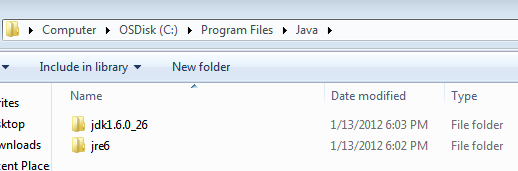
Step 1 : Checking Directory Structure After installing JDK , Restart system. Open My Computer and Check Java Installation Directory. These two folders gets created inside “My Computer => C Drive => Program File => Java“. Check Inside JDK folder and Read More …
Installing Java
Normally run the downloaded file and follow the step and use appropriate path.1. Select Path2.Complete the Installation or copy the JRE/JDK directory in your drive, C: or D: and run using Command Promt.
Installing Java
Normally run the downloaded file and follow the step and use appropriate path.1. Select Path2.Complete the Installation or copy the JRE/JDK directory in your drive, C: or D: and run using Command Promt.
Installing Java
Normally run the downloaded file and follow the step and use appropriate path. 1. Select Path 2.Complete the Installation or copy the JRE/JDK directory in your drive, C: or D: and run using Command Promt.
Downloading JDK
Go to the Java SE Downloads Page. Scroll down a tad look for the main table with the header of “Java Platform, Standard Edition” Click the JRE Download Button (JRE is the runtime component. JDK is the developer’s kit). Select the appropriate Read More …
Downloading JDK
Go to the Java SE Downloads Page. Scroll down a tad look for the main table with the header of “Java Platform, Standard Edition” Click the JRE Download Button (JRE is the runtime component. JDK is the developer’s kit). Select the appropriate Read More …
Downloading JDK
Go to the Java SE Downloads Page. Scroll down a tad look for the main table with the header of “Java Platform, Standard Edition” Click the JRE Download Button (JRE is the runtime component. JDK is the developer’s kit). Select the appropriate Read More …
Configuring Java Environment variables

In Windows inorder to set Step 1 : Right Click on MyComputer and click on properties . Step 2 : Click on Advanced tab Step 3: Click on Environment Variables Step 4: Create a new class path for JAVA_HOME Step 5: Enter the Variable name Read More …
Configuring Java Environment variables
In Windows inorder to set Step 1 : Right Click on MyComputer and click on properties . Step 2 : Click on Advanced tab Step 3: Click on Environment Variables Step 4: Create a new class path for JAVA_HOME Step 5: Enter the Variable name Read More …